Tuya 20A Smart Switch Circuit Breaker APP Control Power Monitor Overload Protection Works with Alexa Google Home Siri
- Regular price
- $39.99
- Regular price
-
$56.00 - Sale price
- $39.99
- Unit price
- per
Couldn't load pickup availability

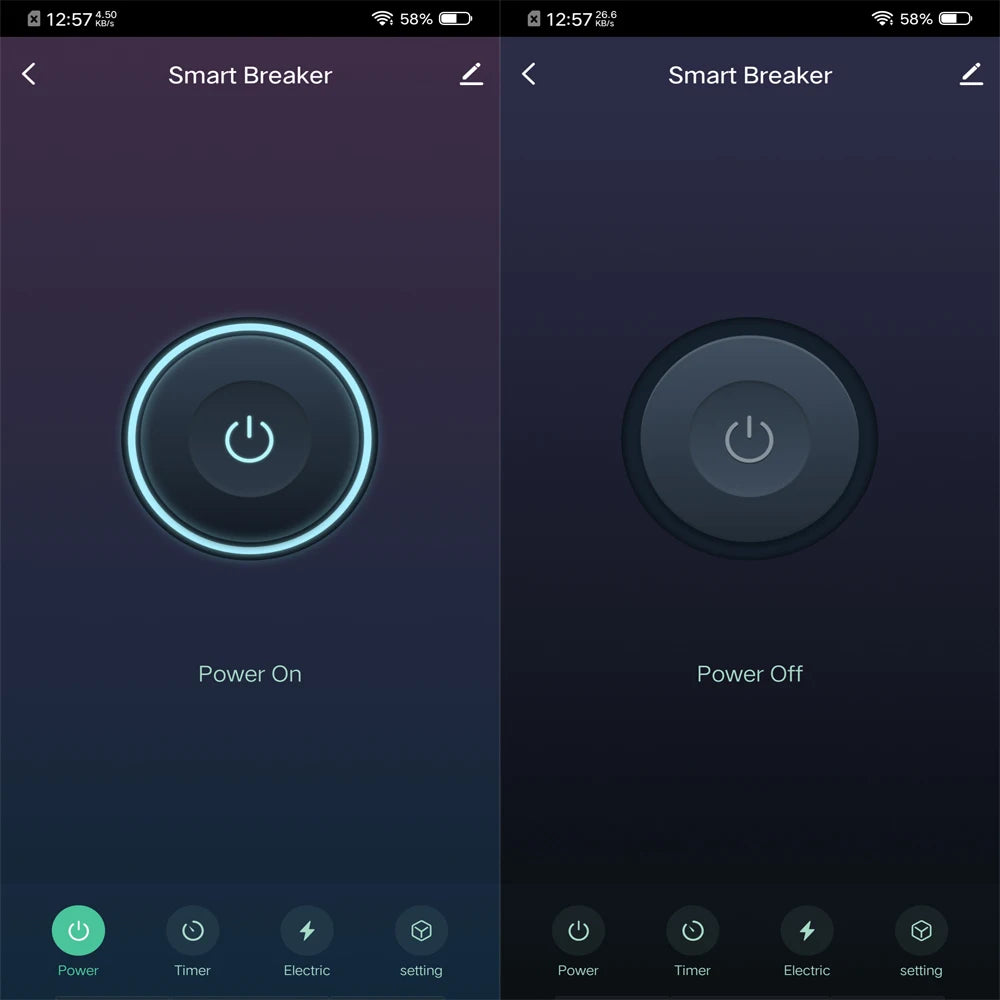



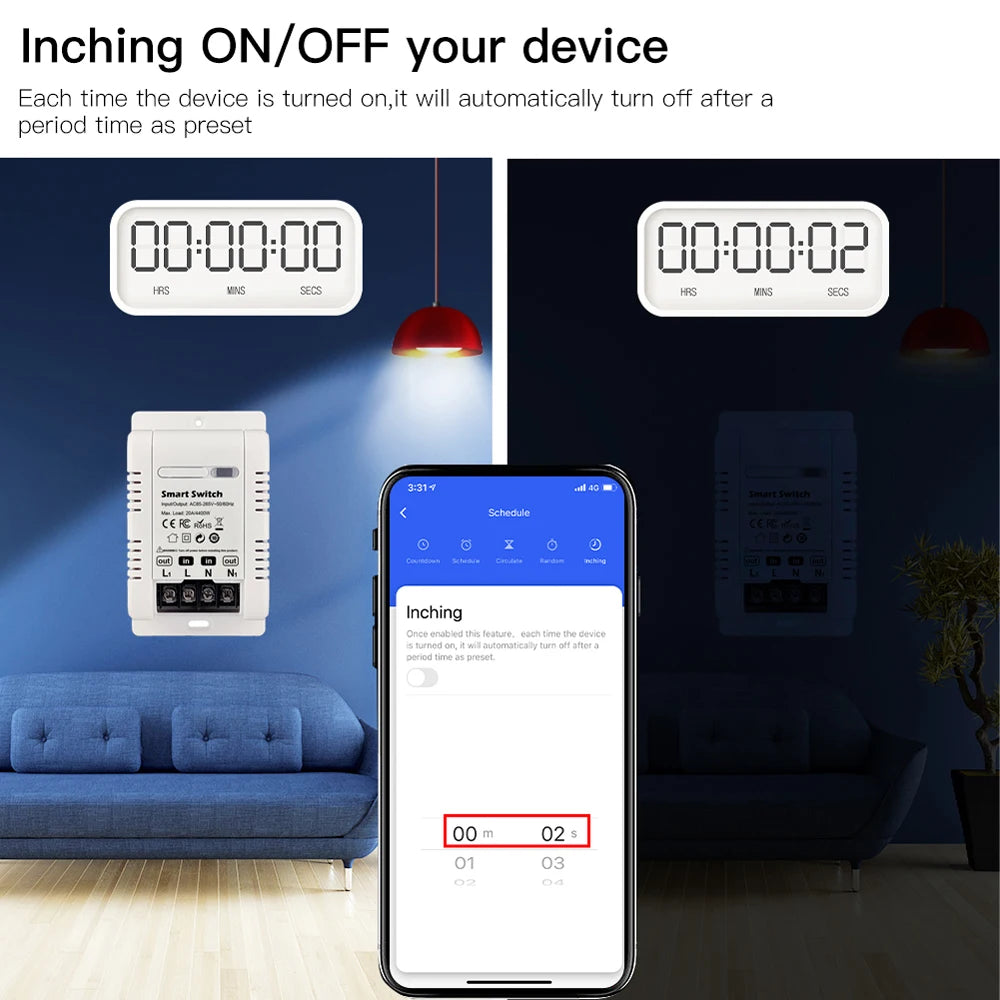
Size Guide
Have a question?
Notified by email when this product becomes available

You may also like
- Description
- Product Reviews
- Privacy policy
- Tab heading
- Tab heading
SPECIFICATIONS
Brand Name: CLOUDRAKER
Certification: RoHS,FCC,CE,ce,FCC,ROHS
Choice: yes
Current: 20A
Features: Switch & Breaker
Hign-concerned Chemical: None
Is Smart Device: Yes
Item Type: SWITCHES
Material: Plastic
Model Number: CS-SS-WB
Origin: Mainland China
Switch Type: APP Control
20A Smart Switch & Breaker

Specifications:
* Model Number: CS-SS-WB
* Material: ABS Plastic
* Input: AC 85-265V~50/60Hz
* Maximum Load: 20A/4400W
* Internet Connection: IEEE 802.11 b/g/n 2.4GHz
* APP: Tuya Smart & Smart Life
* Certification: CE/FCC/RoHS
* Item Dimensions: 56*93*30mm
* Net Weight: 80g
Purchase Notes:
1. A neutral line is necessary to wire to this switch.
2. Only supports 2.4GHz Wi-Fi network,not compatible with 5GHz Wi-Fi.
3. Amazon Echo or Google Home or iPhone(iOS 12.0 or later) is required if you want to use voice control.
CE/RoHS/FCC Certificates
CS-SS-WB Smart Switch had been verified by CE/FCC/RoHS, CE Certificate Number: DL-2020125402C. If you need the CE/FCC/RoHS Test report,Declarations of conformity Technical descriptions or other information, please contact with us.
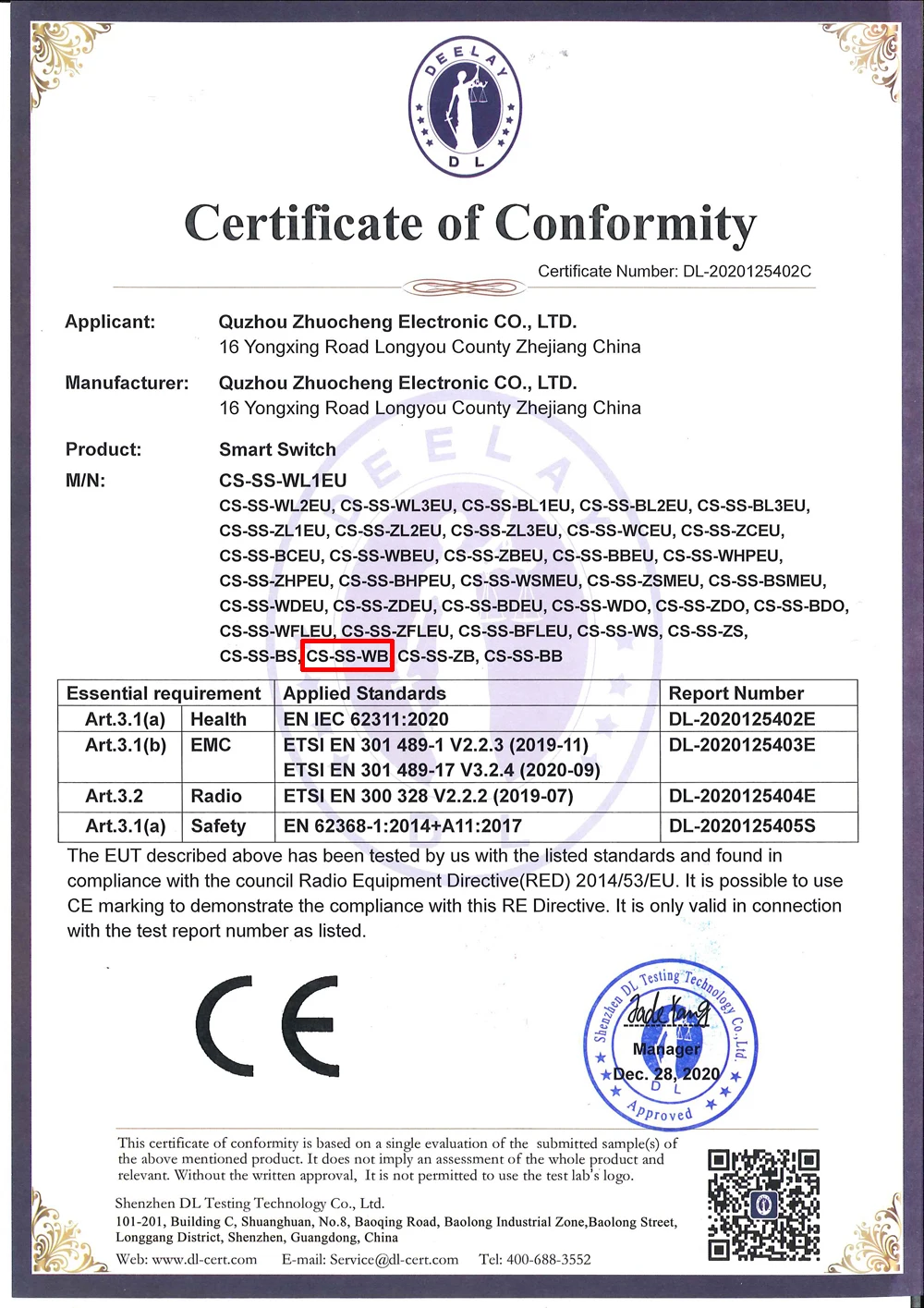

Flame Retardant ABS Plastic
High quality flame retardant ABS plastic

Overload Protection - Saftely must always come first!
The switch will be turned off automatically to keep safety when the one of following things happens:
a. Current>20A(including short circuit)
b. Voltage>265V, or <85V
c. Power>4400W

App Remote Control
Control(Turn on/off, set timer) your appliance remotely by using "Smart Life"/"Tuya Smart" APP in your smartphone with Wi-Fi or 4G/5G network, no hub/gateway required.
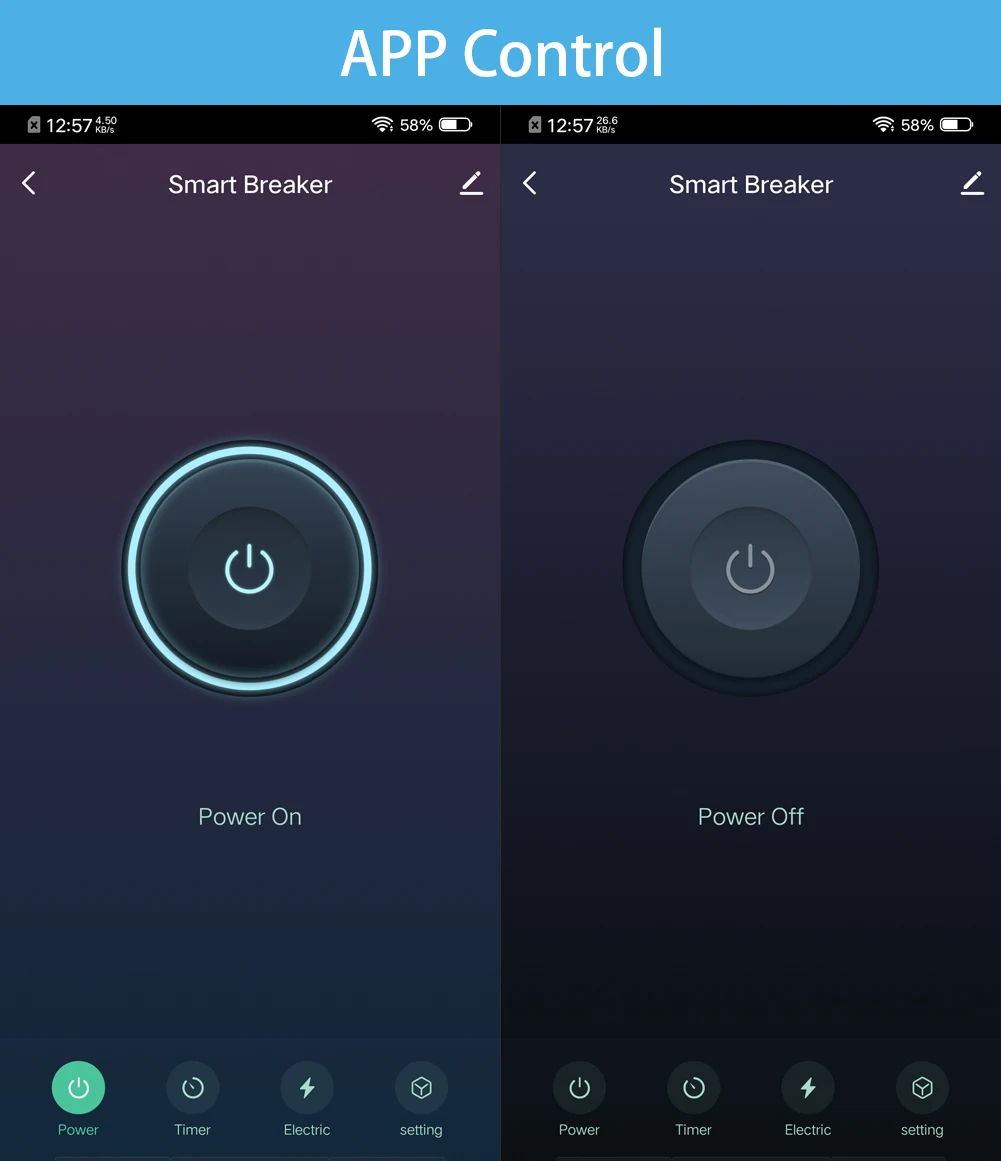
Power Consumption Monitoring
Record the daily electricity consumption, keep track of the electricity usage of the water heater, so that the electricity consumption of the electrical appliances can be traced.

Voice Control
Works with Amazon Alexa, Google Home and Siri(iOS 12.0 or later), you can voice control the home appliance through voice commands.

Set a schedule with the multifunction timer:
Countdown/Schedule/Circulate/Random/Inching
You can set 1 or more timer to make the boiler turn on/off automatically, or running for a period of time and then close automatically.
- Countdown
- Schedule
- Circulate
- Random
- Inching


Inching Timer Function
- Each time the switch is turned on, it will automatically turn off after a period time as preset.

Switch Log & Child Lock
Switch Log:
--ON/OFF record, you can check the switch operating history in App.
Child Lock:
--It can prvent the misoperation. Once enable this option, the power button on the switch will be locked, and will not renponse. Press the button 4 times to unlock it.

Family Sharing
--Share this smart switch to your family members to share the convenience together
--Support one mobile phone to control multple devices or multiple mobile phones to control one device.

Photos







Suitable for many kinds of high power appliances

Package Include
1 x Smart Switch
1 x User Manual
2 x Screws
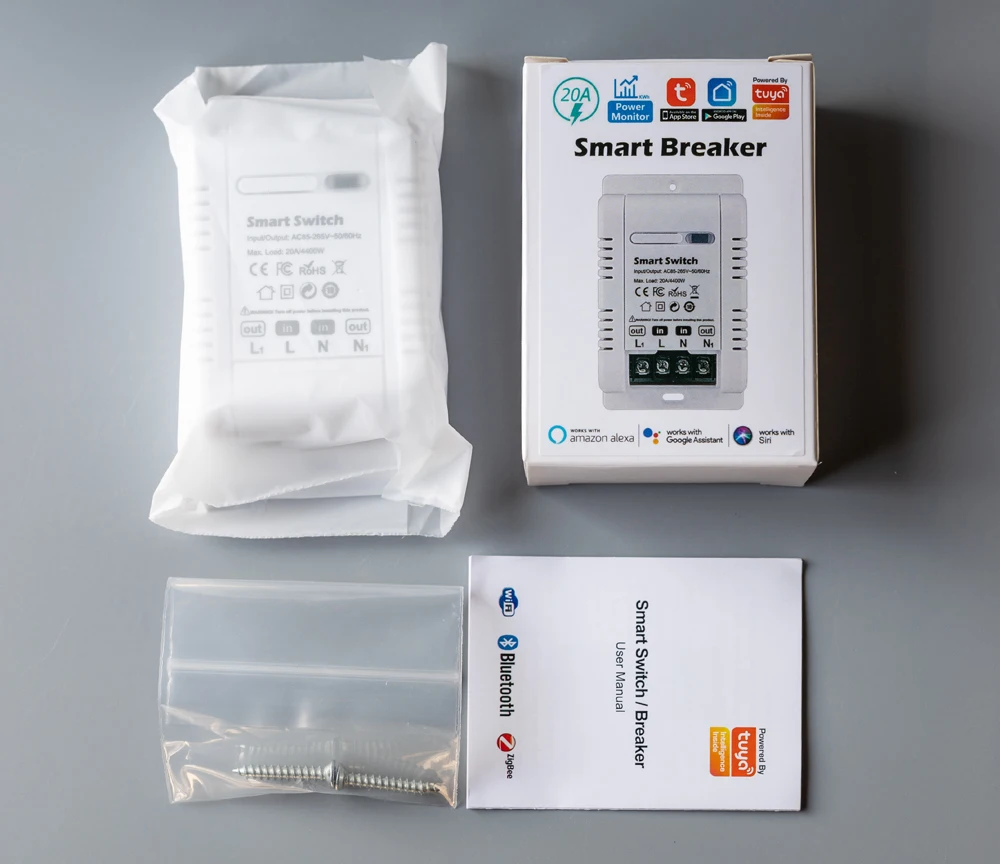
Wiring Diagram:
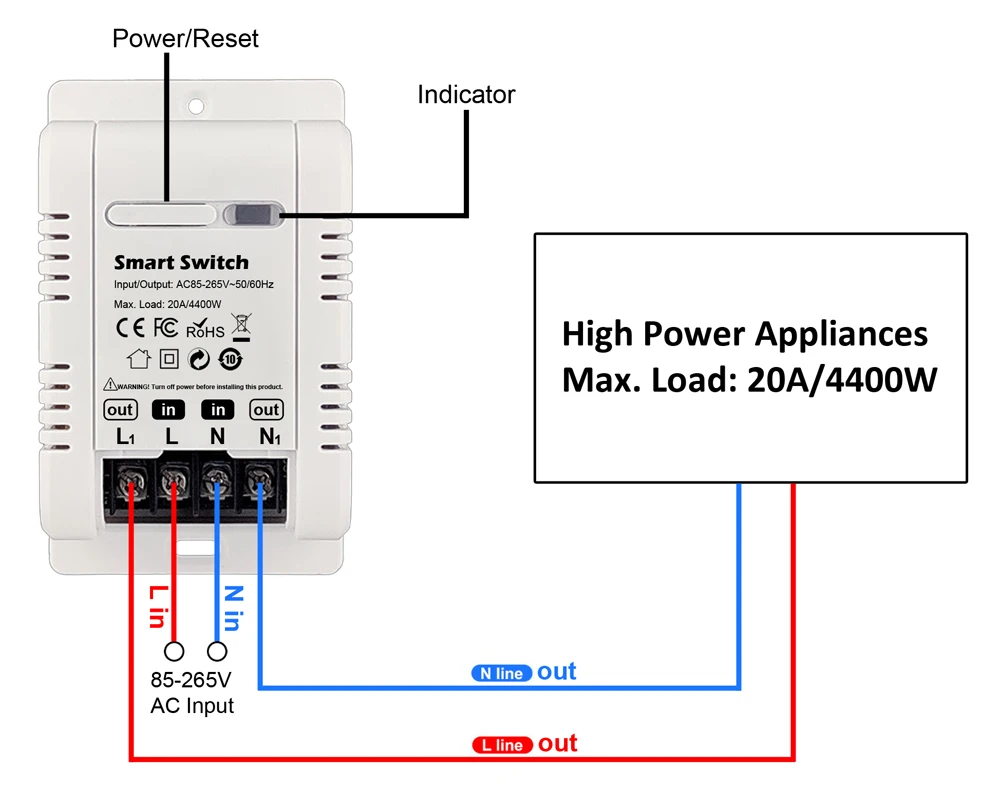
How to install App
Scan the QR code below, or search "Tuya Smart" or "Smart Life" in App Store or Google Play to install it. Sign up an account and then log in.
▼Choose either one App to install: Tuya Smart(Recommended) or Smart Life. No need to install both APPs.

How to Add Device in App
Enable cellphone WiFi and Bluetooth, confirm the indicator light is blinking rapidly, open App, tap "Add Device" or "+", several seconds later, App will pop-up a window, tap "Go to add" to add device. Then follow the steps in App.
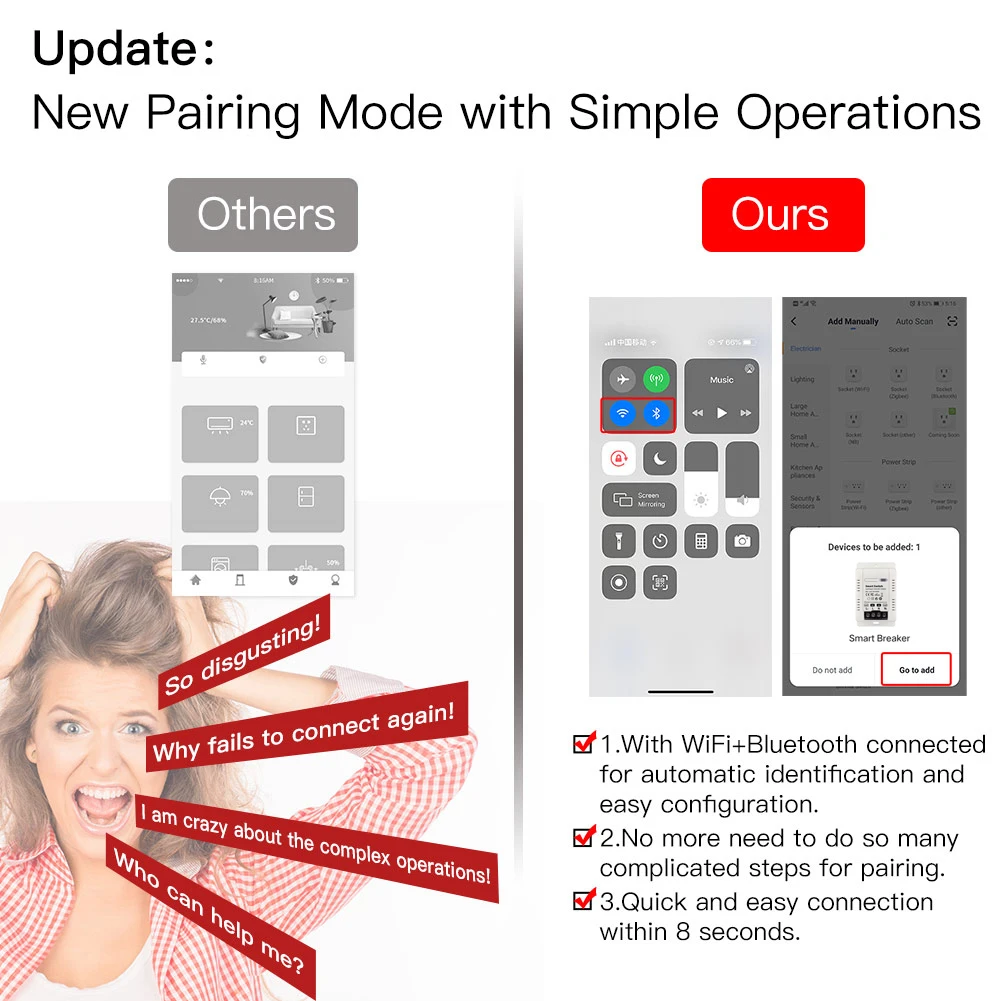
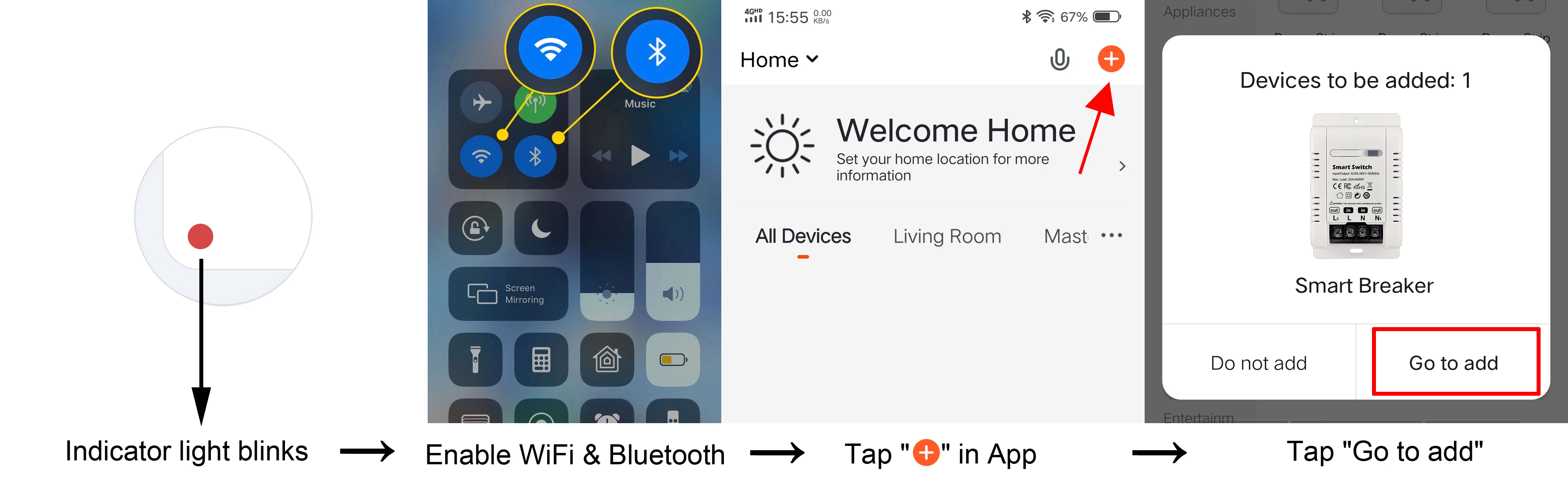
FAQ:
Q: What's the Max power load of the switch?
A: It can load 20 Amp max, the max power is 4400W.
Q: What's the App name?
A: Tuya Smart, or Smart Life, both available
Q: How to Enable Siri Voice Control?
A: After adding device in App successfully, then →Open Tuya Smart App, tap "Smart" at bottom navigation bar, choose "Tap-to-Run", then tap "+" at the top-right corner, Set a condition(choose "Launch Tap-to-Run") → Set up task(choose "Run the device") → Choose the device that you want to control → Select Function and then tap "Next" → tap "Save", then a "Tap-to-Run" is created successfully. Then tap "Add to Siri", in the "Siri Shortcut", choose the scenario(Tap-To-Run) to add it. Next input a custom phrase and tap "Add to Siri", then setup is done. Every time when you say this phrase to Siri, Siri will tell Tuya Smart App to run this shortcut to control the device.
Q: How soon can you send the item after I make order?
A: We have lots of stock for this item, we can send it very soon.
Q: Can you do OEM for us?
A: Yes, we are the manufacturer, if you have large quantity requirement, please feel free to contact us, we will offer you wholesale price. We have laser engraving machine, can print logo and customized text on product for customers. It's also available to print Logo/Customized text on retail box.

Shipping cost is based on weight. Just add products to your cart and use the Shipping Calculator to see the shipping price.
We want you to be 100% satisfied with your purchase. Items can be returned or exchanged within 30 days of delivery.






